Member Guide
Welcome to UWRA!
How to Create a Password
If you have not done so before now, you will need to set up a password on this web site. This will allow you to maintain your Member Profile and access Members Only pages on this web site.
You may want to review our instructions on how to create a password before clicking on the CREATE PASSWORD button. For detailed step by step instructions please click here.
Please click here and follow the instructions to begin the process: CREATE PASSWORD
Adding Your Spouse or Partner to Your Membership "Bundle"
Membership for your spouse or partner is included in your membership fee whether he or she worked for the UW or not. Your membership profile lists you as a "bundle administrator" which will allow you to add your spouse or partner's contact information. By adding your spouse's or partner’s contact information you will grant them joint membership under your account. Adding your spouse's or partner's email address to your account will allow him or her full access to this web site and the benefits of UWRA membership. This includes, but is not limited to:
- Ability to log into the web site and see members only web pages (including the Membership Directory).
- Ability to register for members only programs on their own.
- Ability to receive UWRA emails directly (your spouse or partner will not need to ask you to forward UWRA emails in order to keep up with UWRA news and member offerings).
How To Add Your Spouse or Partner to Your Membership "Bundle"
After you have successfully create a password and have logged into this web site you may update your Member Profile.
Click on the PROFILE link at the top of this page. You will find the "Add member" button just below the section entitled "Bundle summary".
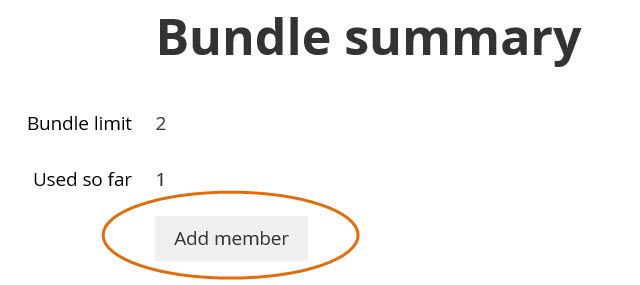
Click on the button to go to the Add Member screen.
Note: Further detail on the Password Creation process and instructions for updating your Profile can be found on page 5 of the April 2018 Sifter.
For detailed instructions on How to Renew Your Membership, please click here.
Select how you would like The Sifter to be delivered
The Sifter (published September-June) includes descriptions of upcoming activities, highlights local learning opportunities, cultural events, and topics of current interest.
All members receive a multi-colored digital Sifter each month (September-June) as a benefit of membership. Digital Sifters are emailed to members as well as posted on the UWRA website.
As an "add-on" membership benefit members may elect to subscribe to receive a printed black and white version of The Sifter at an additional cost of $15 annually. To subscribe to a paper Sifter copy, visit UWRAmadison.org / Store.