If you have never set a password on this web site or have forgotten your password, please follow the instructions below:
-
Please enter the Email Address registered to your UWRA Account below. **
-
Please Type the 6 Characters you see in the picture.
You will receive an email with further instructions for completing the process.
** You must be a member of UWRA and provide the Email Address registered to your UWRA account in order to create a Password on this system. If a match is found between the email entered below and your account, you will receive an email shortly with further instructions. If a match is NOT found between the email entered below and your account, you will receive the "Email not found" error.
If you receive the error message, please contact the UWRA administrator: retireassn@mailplus.wisc.edu