We invite you to join us in a virtual session to learn basics of the Zoom video-conferencing application and its many features. Zoom is an 'app' that you download and install on your computer, tablet, or phone.
The result is like a phone call, but you and the other person(s) can see, as well as hear, each other. Many individuals - the who family- can participate! If yu have a computer, tablet, or phone with a camera and microphone, you are already equipped. If you have been using your device for FaceTime or Skype, yu are also able to Zoom.
We will work with you prior to the scheduled session to make sure you are comfortable joining a Zoom meeting. Following registration, you will receive information on how to connect, tips for preparing for the virtual get-together, and one-on-one assistance if needed. For a taste of what you will experience and learn, see https://www.youtube.com/watch?v=kh50kVaIdAY
During the meeting itself, you will be guided in practice
-
switch between gallery and speaker view
-
mute audio and video
-
choose or create a background
-
raise your hand
-
chat with everyone, or with one participant
-
share your screen
-
leave a meeting.
 You will then be ready to participate in Zoom meetings with family and friends. Because Tech Clinics are currently limited by social distancing, please do not hesitate to reach out to uwra.tech@gmail.com with questions on any technology any time.
You will then be ready to participate in Zoom meetings with family and friends. Because Tech Clinics are currently limited by social distancing, please do not hesitate to reach out to uwra.tech@gmail.com with questions on any technology any time.
Registration Deadline: Thursday, November 5
Registration: Advance registration is required. You are encouraged to register online. To register by phone or email, call the Association office. If you or your guest registered for this seminar but cannot attend, please cancel your registration online, or email/call the UWRA office.
NOTE: The weblink and virtual call information will be included in the meeting reminders registrants receive.
UW-Madison Retirement Association
21 N Park St, Room 7205
Madison WI 53715-1218
608-262-0641
retireassn@mailplus.wisc.edu